

 Working Together to Help You Digitally Send & Receive Money, Fast!
Working Together to Help You Digitally Send & Receive Money, Fast!
Zelle® is a fast, safe and easy way to send, request or receive money.** Using an email address or U.S. mobile phone number, you can send money directly between almost any bank account in the U.S. to people you know and trust, typically within minutes.1
The Zelle digital payment network is available to FineMark clients through FineMark’s Personal Mobile Banking app.
Click here to see how Zelle® Works
Follow these steps to enroll and start using Zelle.
First, download and open FineMark’s Personal Mobile Banking app.
Locate the “+” menu button at the bottom of the screen and tap the Zelle icon. From there, follow the instructions on your mobile device. You’ll be asked to enter (or confirm) your email address and U.S. mobile phone number, link a deposit account, and verify your enrolled email address and U.S. mobile phone number.
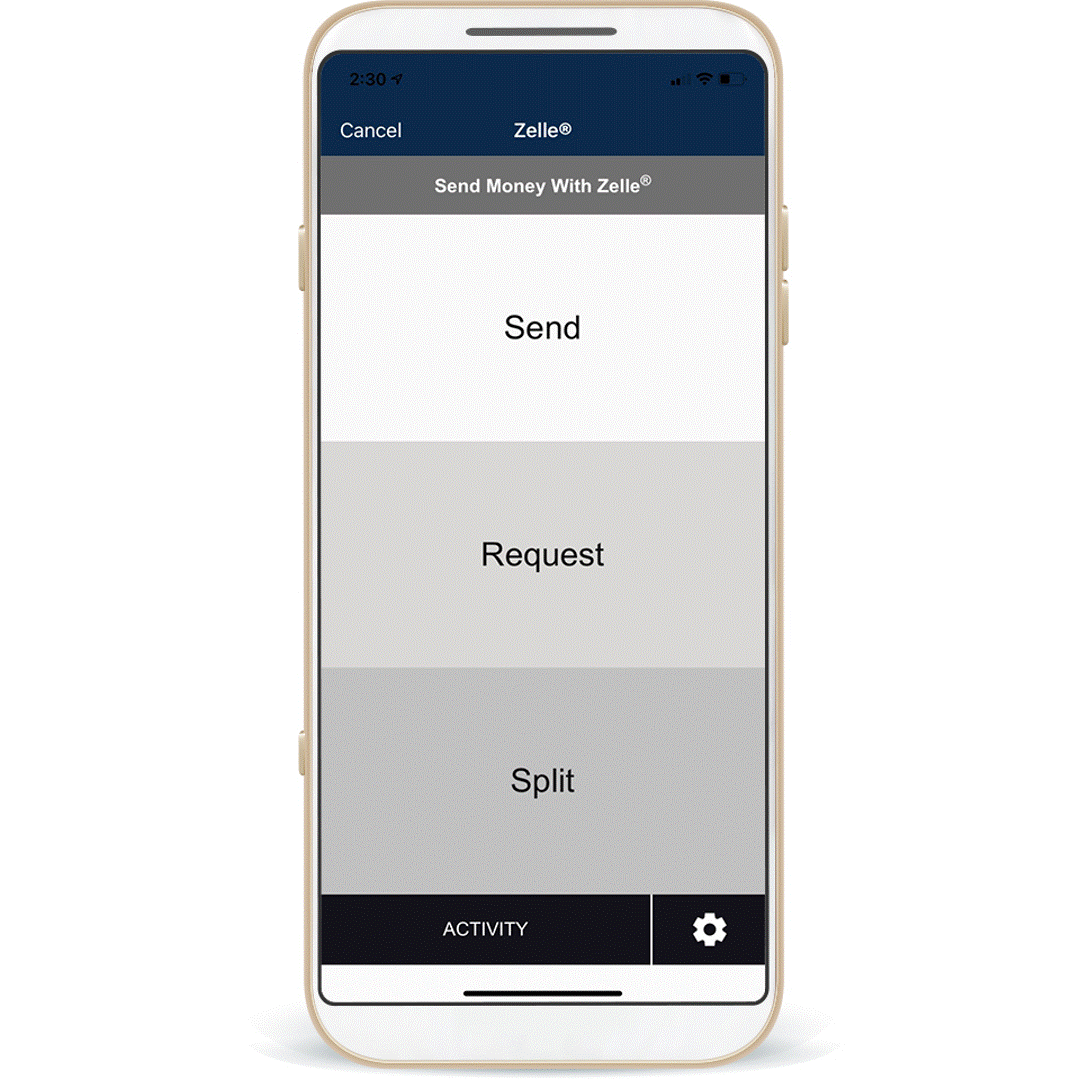
Follow these steps to send, receive or request money with Zelle. Important: Before you can send or receive money, your recipients’ email addresses or U.S. mobile phone numbers must already be enrolled in Zelle.
Please keep this information in mind when using Zelle:
** To send (or split) payment requests using a U.S. mobile phone number, the mobile phone number must already be enrolled in Zelle.
1To receive money in minutes, a recipient’s email address or U.S. mobile phone number must already be enrolled with Zelle.
2Participants must have a U.S.-based bank account to use Zelle.
3Mobile carrier fees may apply.
Note: FineMark has partnered with Zelle to offer a unique experience to its clients through the FineMark Personal Mobile Banking app. The information provided in this FAQ is only applicable to the Zelle experience when initiated through the FineMark Personal Mobile Banking app. Other financial institutions may also partner with Zelle and offer their own Zelle experience for their clients, subject to their own unique terms and conditions.
There is a separate Zelle app that is not operated or maintained by FineMark National Bank & Trust (or any other financial institution). The Zelle app is operated by Early Warning Services, LLC, a third-party entity. If you use the Zelle app, separate terms and conditions not related to FineMark National Bank & Trust may apply.
Zelle and its related marks are wholly owned by Early Warning Services, LLC, and are used herein under license.
